GoogleChrome:修訂版本之間的差異
出自福留子孫
(→Andriod系統) |
|||
| 第 2 行: | 第 2 行: | ||
===安裝位置=== | ===安裝位置=== | ||
C:\Users\使用者帳號\AppData\Local\Google\Chrome\Application\chrome.exe | C:\Users\使用者帳號\AppData\Local\Google\Chrome\Application\chrome.exe | ||
| − | ===手機裝置 | + | ===手機裝置=== |
====使用手機中的google chrome截圖==== | ====使用手機中的google chrome截圖==== | ||
=====Andriod系統===== | =====Andriod系統===== | ||
2022年3月5日 (六) 09:49的修訂版本
安裝位置
C:\Users\使用者帳號\AppData\Local\Google\Chrome\Application\chrome.exe
手機裝置
使用手機中的google chrome截圖
Andriod系統
- google官方教學網址
- 進入欲加入書籤的網頁
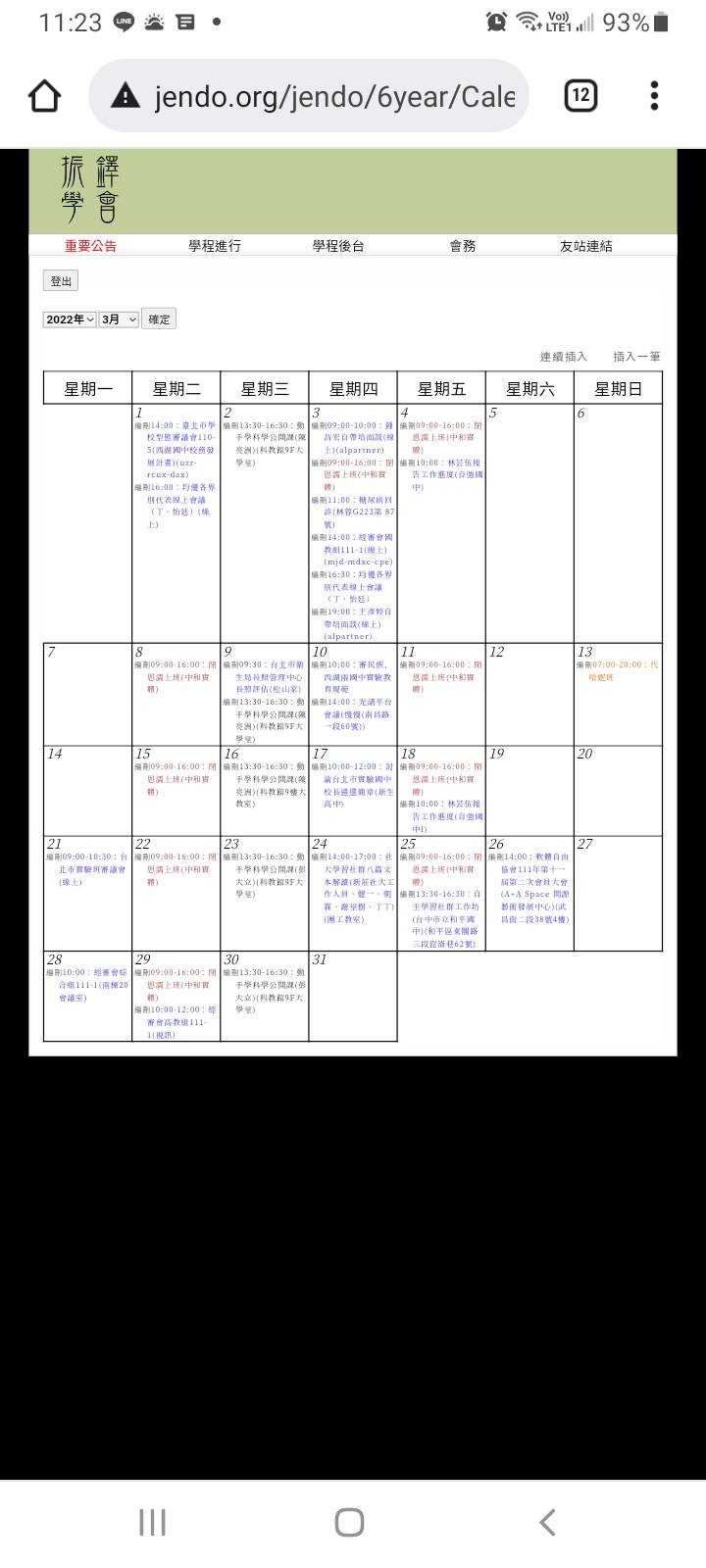
- 點選右上角的「⋯」功能列,並點選星號鍵
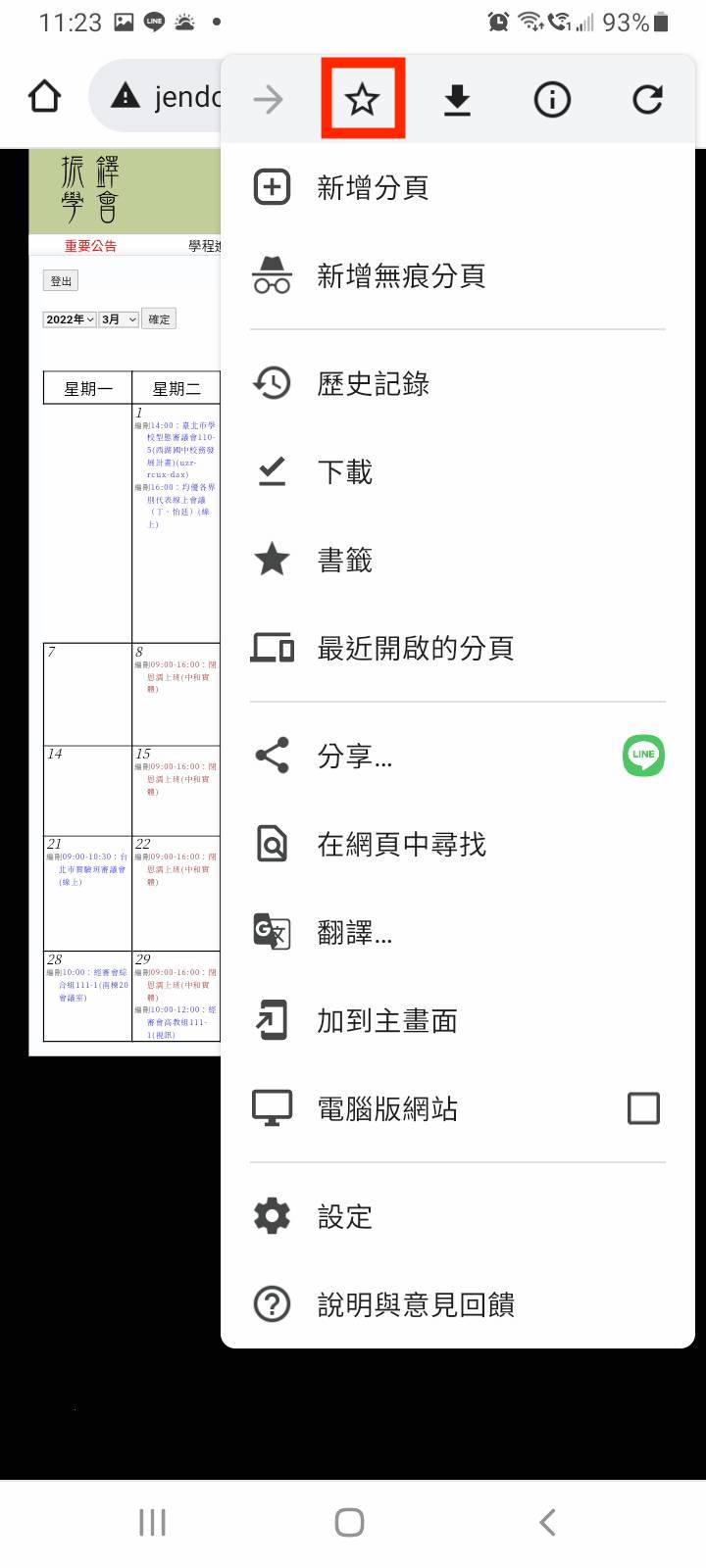
- 加入成功會出現提示文字
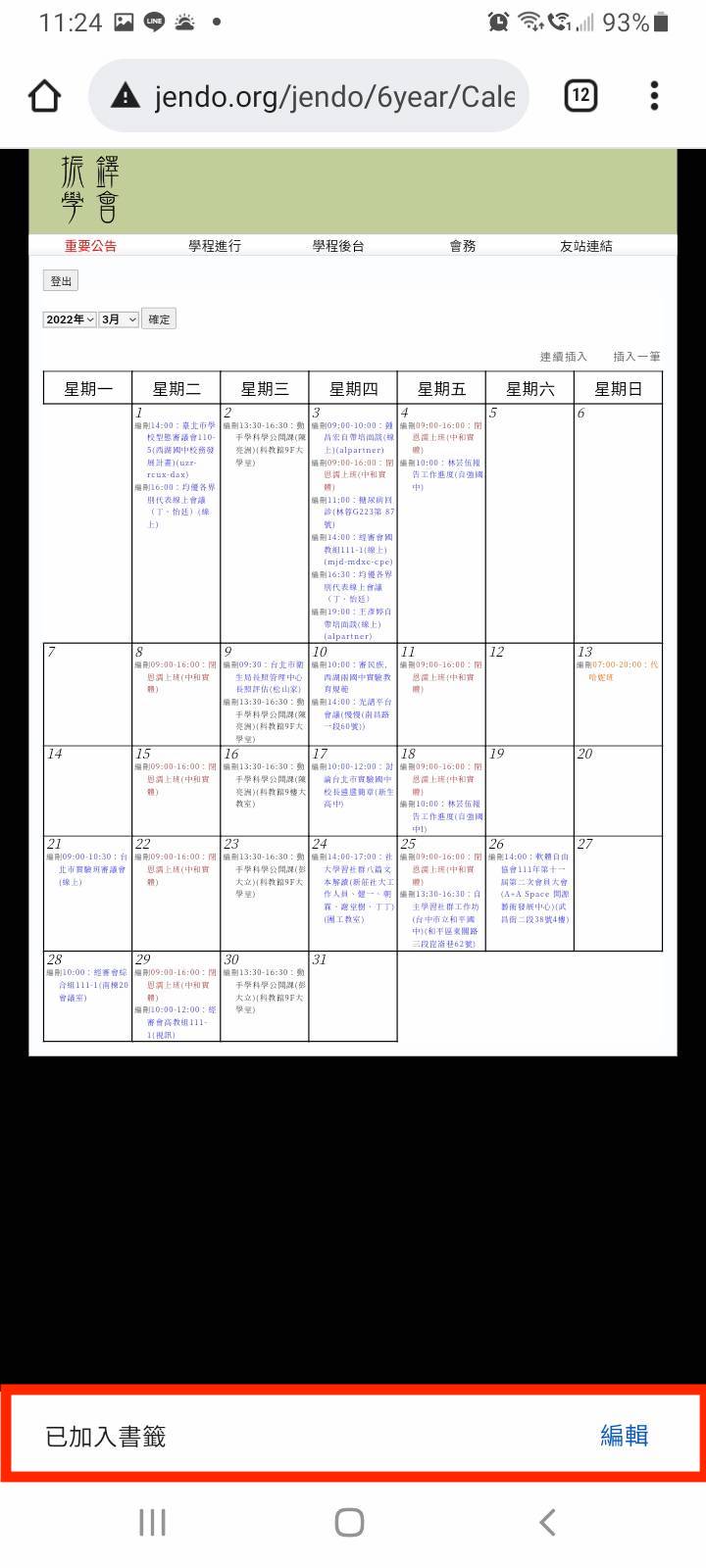
- 進入欲加入書籤的網頁
ios系統
- google官方 教學網址
- 圖片說明:
- 進入欲截圖之網頁

- 點選右下角「⋯」列表,選擇列表中「加入書籤」的功能

- 書籤加入成功會出現提示文字

- 進入欲截圖之網頁