DSM:修訂版本之間的差異
出自福留子孫
(→時區) |
(→時區) |
||
| 第 14 行: | 第 14 行: | ||
We selected the timezone 'UTC' for now, | We selected the timezone 'UTC' for now, | ||
but please set date.timezone to select your timezone.</pre> | but please set date.timezone to select your timezone.</pre> | ||
| + | |||
| + | 解決之道有二: | ||
| + | #php.ini 中設「date.timezone = "Asia/Taipei"」 | ||
| + | #或在 php 程式中設「date_default_timezone_set('Asia/Taipei');」 | ||
==控制台== | ==控制台== | ||
2017年1月15日 (日) 22:52的修訂版本
登入及修改
root 密碼
Telnet/SSH 的 root 密碼:
- DSM 5.2 及更早版本:登入帳號 root 的密碼與 admin 帳號相同。密碼欄不可空白。
- DSM 6.0 及更新版本:於命令列介面上使用屬於 Administrators 群組中的任一帳號密碼登入 DSM,並執行 sudo -i 指令來切換至 root 存取。
時區
DSM 6.0 在更新至 PHP 5.6 版之後,會出現:
Warning: getdate(): It is not safe to rely on the system's timezone settings. You are *required* to use the date.timezone setting or the date_default_timezone_set() function. In case you used any of those methods and you are still getting this warning, you most likely misspelled the timezone identifier. We selected the timezone 'UTC' for now, but please set date.timezone to select your timezone.
解決之道有二:
- php.ini 中設「date.timezone = "Asia/Taipei"」
- 或在 php 程式中設「date_default_timezone_set('Asia/Taipei');」
控制台
一、檔案分享
(一)檔案服務
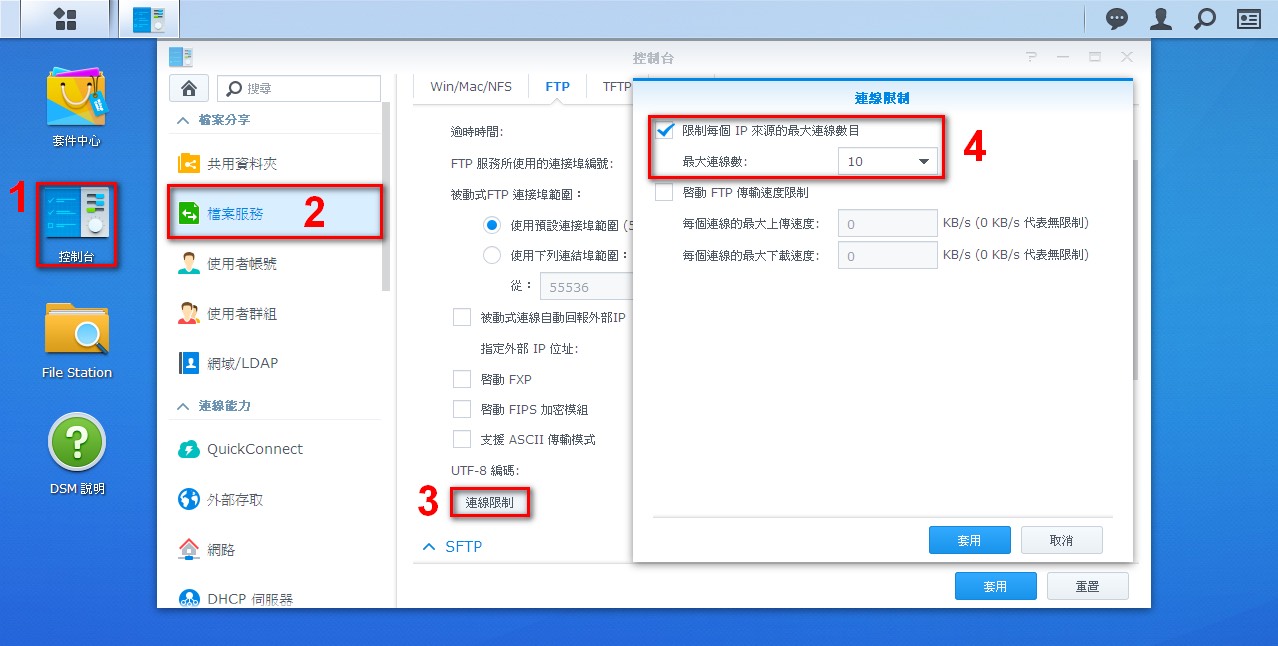
- FTP
- 連線限制
- 限制每個 IP 來源最大連線數目:可以不設;或設 2~10 個連線數
- 啟動 FTP 傳輸速度限制:可以不設;也可以設定每個連線的上傳及下載速度